⭐ STANDOUT FEATURE
❄️
Integrated Nix Package Manager
Getting Nix working properly on immutable distributions usually requires following guides,
editing configuration files, and hoping everything works correctly. SoltrOS eliminates this complexity
with a pre-configured Nix setup.
Ready to Use
SoltrOS includes everything needed for Nix:
- /nix directory built into the image - Proper directory structure from the start
- Determinate Nix installer included - Already downloaded and ready to run
- RPM-OSTree compatible configuration - Works correctly with bootc without manual intervention
- Flake configured with unfree packages enabled - Install proprietary software without permission errors
Single Command Installation
helper install-nix
One command installs Determinate Nix in RPM-OSTree compatible mode, configures the flake
for unfree packages, and prepares the system for Nix package management.
nixmanager.sh - Simplified Interface
Nix commands can be complex. nixmanager.sh provides a straightforward interface:
helper setup-nixmanager # Install nixmanager to ~/scripts/
helper add-nixmanager # Add nixmanager alias for Bash
# Usage:
nixmanager install firefox # Install packages
nixmanager remove firefox # Remove packages
nixmanager search vim # Search nixpkgs
nixmanager list # View installed packages
nixmanager upgrade # Update all packages
Access to 80,000+ Packages
Nix provides the largest package repository in Linux. With SoltrOS's configuration:
- Install development tools and applications directly from nixpkgs
- Use proprietary software without manual configuration
- Create reproducible development environments
- Fill gaps where Flatpak packages aren't available
- Dependencies are handled automatically
Desktop Integration
nixmanager.sh handles desktop environment integration automatically:
- Creates and updates desktop shortcuts
- Registers MIME types for file associations
- Updates icon caches
- Includes KDE Plasma and GNOME specific handling
- Applications appear in menus immediately after installation
What This Means
Most immutable distributions require users to configure Nix themselves. SoltrOS provides a working
setup with a simple management tool, giving access to the largest package repository without the
usual configuration overhead.
🎮
Gaming Configuration
SoltrOS includes gaming tools and launchers pre-installed, eliminating the need to manually
set up your gaming environment.
Performance Tools
- GameMode - Automatic CPU/GPU optimization when launching games
- MangoHud - In-game performance overlay for FPS, temperatures, and system stats
- GOverlay - Graphical configuration tool for MangoHud
- CoreCtrl - GPU overclocking and fan control for AMD and NVIDIA cards
- Gamescope - SteamOS compositor for improved performance and upscaling
- Steam device udev rules - Automatic controller support
Game Launchers
- Steam - Native and Proton compatibility for Windows games
- Heroic Games Launcher - Epic Games Store and GOG support
- Lutris - Universal game launcher with Wine integration
- ProtonPlus - Proton version management
- RetroArch - Multi-system emulation
- Prism Launcher - Minecraft launcher with mod support
Installation Approach
Rather than requiring users to research and install gaming tools individually, SoltrOS includes
them by default. This covers AAA titles, indie games, emulation, and modding without additional setup.
🔒
Immutable Architecture with Multiple Package Managers
SoltrOS uses bootc for atomic image-based updates while supporting multiple package management systems.
Atomic Updates
- Updates apply completely or not at all - no partial system states
- Previous system versions remain bootable for rollback
- Updates occur in the background without interrupting work
- Reboot timing is user-controlled
Package Manager Support
SoltrOS officially supports multiple package management approaches:
- Flatpak - 47 pre-installed applications with sandboxing
- Nix - 80,000+ packages with unfree support pre-configured
- Homebrew - Available via
helper install-homebrew
- Distrobox/Toolbox - Containerized Linux distributions
Software Availability
The combination of these package managers means virtually any Linux software can run on SoltrOS.
The immutable base provides system stability while the layered package managers provide flexibility.
🖥️
Three Desktop Environments
SoltrOS is available with three desktop environments, each built from the same core system.
KDE Plasma
The default desktop. Highly customizable with extensive features and good theme support.
COSMIC Desktop
System76's Rust-based desktop environment. Includes tiling window management and modern design.
GNOME
Minimal interface focused on reducing visual clutter and workflow interruption.
Switching Desktops
helper change-to-stable cosmic # Switch to COSMIC LTS
helper change-to-unstable gnome # Switch to GNOME Unstable
Desktop environment changes are atomic. User data is preserved, and rollback is always available.
🚀
Two Release Tracks
SoltrOS offers stable and testing release tracks.
Long-Term Support (LTS)
Based on the current stable Fedora release. Updates are tested and reliable. Appropriate for
daily drivers and work machines. Sticks to a rock-solid LTS kernel for maximum stability.
Rolling Rocket (Unstable)
Based on the next Fedora version in development (Fedora Next). Newer packages being prepared
for the next stable release. Think Debian Testing - newer than stable but more controlled than
Rawhide. For enthusiasts who want newer features without the chaos.
Track Switching
helper change-to-stable # Switch to LTS
helper change-to-unstable # Switch to Unstable
Release track changes are atomic with rollback capability.
🐚
Configured Shells
SoltrOS includes three shells with pre-applied configurations.
Zsh (Default)
- Oh My Zsh installed and configured
- terminalparty theme applied
- Autocompletion plugins enabled
- Functional from first login
Fish Shell
- Autosuggestion system enabled
- Syntax highlighting configured
- SoltrOS-specific settings applied
Bash
- Useful aliases configured
- SoltrOS settings applied
- Helper tool integration
Shell Switching
helper change-to-fish # Switch to Fish
helper change-to-bash # Switch to Bash
helper change-to-zsh # Return to Zsh
Shell changes automatically download and apply the appropriate SoltrOS configuration.
🦊
Waterfox Browser
SoltrOS ships Waterfox instead of Firefox for privacy reasons.
Privacy Focus
Waterfox removes Mozilla telemetry and data collection systems. Browsing activity remains local.
Clean Interface
Pocket integration, sponsored shortcuts, and monetization features are removed. The browser
focuses on core functionality.
Firefox Compatibility
Firefox extensions work in Waterfox. Users get privacy improvements without losing extension support.
Update Process
Waterfox is built into each SoltrOS image directly from waterfox.net, ensuring current security
patches are included in new installations.
System Integration
As a system package rather than a Flatpak, Waterfox has full access to the filesystem and
system resources without sandbox restrictions.
🛠️
Powerful Helper Tool
helper.sh is your interface to SoltrOS, providing simple commands for complex operations.
One Tool for Everything
- Install software and package managers
- Switch desktop environments and releases
- Configure hardware features (GPU overclocking, thermal management)
- Set up development environments
- Manage system updates and cleanup
- Switch shells and apply themes
GUI Frontend Coming
A graphical frontend written in Go/Fyne is in active development, providing all helper.sh
functionality through a beautiful, modern interface.
Learn more about Helper →
⚙️
Hardware Support
SoltrOS includes specialized support for various hardware configurations.
MacBook Support
- mbpfan - Fan control daemon for MacBook hardware
- thermald - Intel thermal management
- Proper keyboard and trackpad support
GPU Support
- AMD - Mesa drivers with optional overclocking via
helper enable-amdgpu-oc
- Intel - Full integrated graphics support
- NVIDIA - Open-source Nouveau drivers included (proprietary drivers can be layered if needed)
Display Support
- Wayland and X11 support
- VRR/Freesync/G-Sync support on compatible hardware
- Modern display protocols
💻
Developer Friendly
SoltrOS includes everything developers need for productive work.
Container Tools Built-In
- Podman - Daemonless container engine
- Buildah - Build OCI images without Docker
- Skopeo - Work with container registries
- Podman Compose - Docker Compose compatibility
- Distrobox - Full Linux distributions in containers
Modern CLI Tools
- btop - Beautiful system monitor
- ripgrep - Fast grep alternative
- fd-find - Better find command
- git-delta - Syntax-highlighted diffs
Pre-Installed IDEs
- VSCodium - VS Code without Microsoft telemetry
- Zed - Modern, fast code editor
- Install more via Nix or Flatpak
Quick Setup
helper setup-git # Configure Git with SSH signing
helper setup-distrobox # Create Ubuntu and Arch containers