The comprehensive command-line tool for managing SoltrOS. Written in Bash for simplicity, reliability, and deep system integration.
helper.sh is the primary interface for managing your SoltrOS system. It's a comprehensive Bash script that simplifies common tasks like installing software, switching between releases, configuring services, and maintaining your immutable operating system.
Unlike configuration management tools like Just, helper.sh is designed specifically for SoltrOS with a focus on user-friendliness and direct system integration. It's shipped from the component repository and maintained alongside the operating system itself.
A graphical frontend for helper.sh is currently in development, written in Go using the Fyne toolkit. This will provide the same powerful functionality with a beautiful, modern interface for users who prefer graphical tools.
While tools like Just are popular in the immutable Linux space, helper.sh was created for several reasons:
Helper is pre-installed on SoltrOS and available system-wide. Simply open your terminal and type:
helper
This displays all available commands. To run a specific command:
helper [COMMAND]
For Bash users who want quick access, you can add the helper alias:
helper add-helper
Quickly install software and configure your system with one-line commands.
Install all Flatpak applications from the official SoltrOS list
Install Steam, Heroic, Lutris, and gaming essentials
Install Blender, GIMP, Kdenlive, and creative tools
Install the Homebrew package manager
Install Nix package manager with SoltrOS configuration
Download Feishin and Ryujinx AppImages
Manage system settings and configure hardware features.
Configure Git with username, email, and SSH signing
Create Ubuntu and Arch development containers
Enable AMD GPU overclocking support
Allow containers from unapproved registries like Docker Hub
Switch between X11 and Wayland sessions
Switch between SoltrOS releases seamlessly with atomic updates.
Switch to SoltrOS LTS (Long-Term Support) rolling release
Switch to SoltrOS Unstable (Rolling Rocket) release
When switching releases, you can choose between KDE Plasma, COSMIC, or GNOME desktop environments. The release switcher will prompt you to select your preferred variant.
Switch between shells with configurations automatically applied.
Switch to Zsh (default shell with Oh My Zsh pre-configured)
Switch to Fish shell with SoltrOS configuration
Switch to Bash shell with SoltrOS configuration
Apply the official SoltrOS theme to your desktop environment.
Apply SoltrOS theme to KDE Plasma
Apply SoltrOS theme to COSMIC desktop
Keep your system updated and clean with automated maintenance commands.
Update system (bootc), Flatpaks, and all containers
Clean up system cache, unused Flatpaks, and old deployments
List and manage distrobox containers
List and manage toolbox containers
Helper includes special support for the Nix package manager with the nixmanager.sh companion script:
helper install-nix # Install Nix with Determinate installer
helper setup-nixmanager # Setup nixmanager script in ~/scripts/
helper add-nixmanager # Add nixmanager alias to Bash
The nixmanager.sh script provides a user-friendly interface for working with Nix on SoltrOS, making it easy to install and manage Nix packages without learning complex Nix commands.
SoltrOS blocks unapproved container registries by default for security. Helper intelligently manages this during updates:
unblock-docker, helper temporarily enables secure mode during system updates
The helper update command is comprehensive, updating:
When you switch shells using helper, it:
chsh
Helper.sh is installed to /usr/share/soltros/bin/helper.sh as part of the base system image.
It's shipped from the SoltrOS component repository and updated with each system release.
Because SoltrOS is immutable, helper.sh itself cannot be modified on your running system. Any updates to helper come through official system updates, ensuring consistency and reliability. If you want to experiment with modifications, you can copy it to your home directory.
helper update to keep everything currenthelper clean to free up disk spaceenable-amdgpu-oc require a rebootIf you need help with any command:
helper help # Show all available commands
helper list # List commands in compact format
For issues or feature requests, visit our GitHub repository and open an issue with details about what you'd like to see added or improved.
If you're comfortable with SoltrOS and don't need the helper reminder in your Zsh prompt, run:
helper helper-off
To re-enable the reminder, simply delete ~/.no-helper-reminder
While helper.sh provides powerful command-line functionality, we understand not everyone prefers terminals. A graphical frontend is in active development using Go and the Fyne toolkit. This GUI will:
The GUI frontend will complement helper.sh, not replace it. Command-line users will always have the full-featured Bash script available, while those who prefer graphical interfaces will have an equally powerful option.